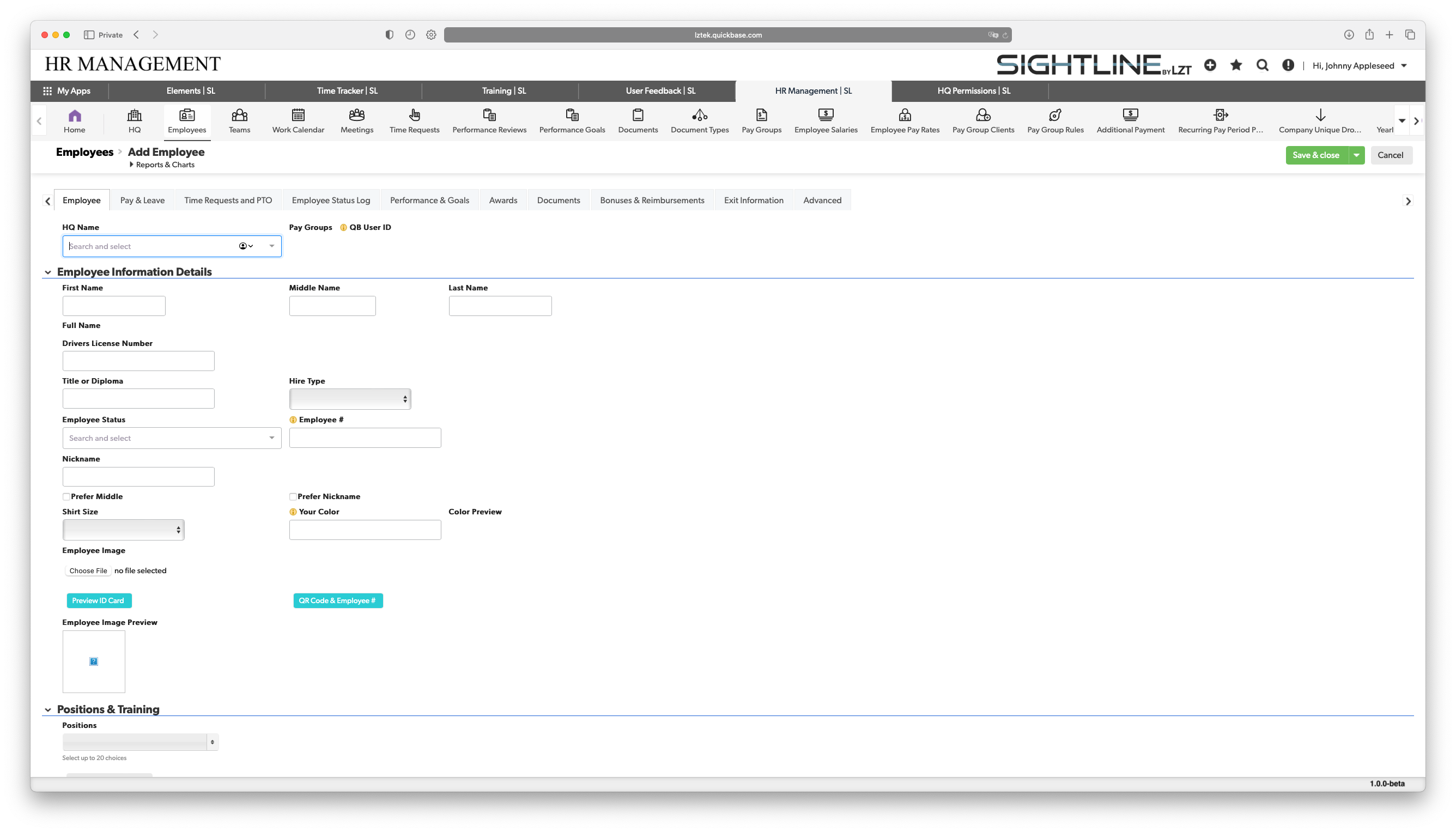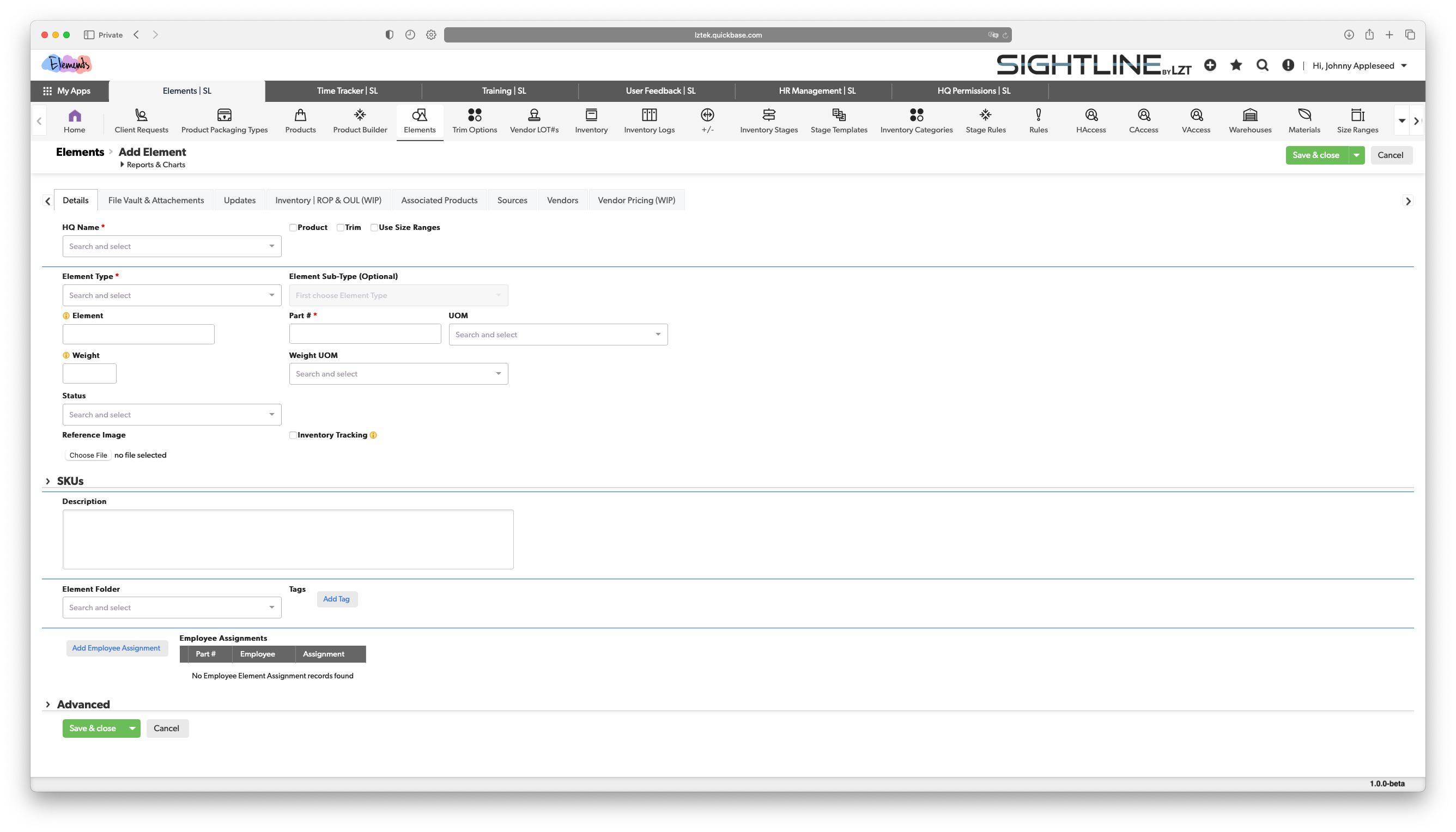Forms and Records
Forms and Records are how you view, edit, and save your data in Sightline.
Viewing Forms
When you want to view a form, click on the "eye" 👁️ icon next to the record you would like to view.
Editing Forms
When you want to edit a form, click on the "pencil" ✏️ icon next to the record you would like to view.
Saving Forms
In the two forms below one is for adding a new employee to your company and the other is for adding a new Part to the Elements App.